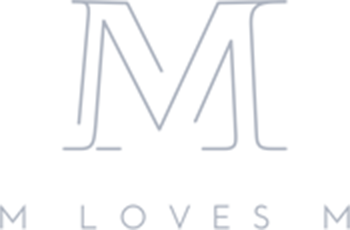I swear most days feel like they aren’t long enough to get everything done! With the baby and the move it’s been hard to find time to do anything, so I’ve been trying my best to be more efficient. Today I’m sharing with you guys 4 tricks that I’ve been using to do things more efficiently. These methods have become major game changers for me because they’ve given me more balance and structure. Two things I desperately need! I hope this post is helpul and inspiring for you!
4 TIPS TO BE MORE EFFICIENT
1. MAKING A TO DO LIST AND FOCUSING ON 3 THINGS A DAY
My to-do list tends to feel larger than life because I’m always adding to it throughout the day. I’ll dictate on my phone while driving or playing with Augustine, or have a notepad handy to jot it all down. I think of a million and one things to do when I can’t do anything at all! When I get to work, though, it’s so helpful to have this To Do list, even if it is a little overwhelming. I’ll have a minimum of 35 minutes during Augustine’s nap to get things done, but where do I start?! By focusing on the three most important tasks first I am much more efficient. Sometimes I’ll get distracted with emails when those can usually wait. If I can accomplish those three most important tasks first, I’ll feel way more productive.

2. TIME BLOCKING
I like to take my daily organization one step further by time blocking. I’ll use my Google Calendar to plan my days and make sure I am giving specific times to specific tasks. By blocking time, I can actually figure out how long each task is going to take me, as well as making sure that the most important tasks get done first. That way I don’t feel as stressed out! It’s also super helpful for me to time block because it motivates me and makes me focus. I’m like, ok I know I only have an hour to get this done so let’s crank it out! It makes me focus on whatever I have to do so much more rather than just being able to say that I’ll come back to it later. I time block for work, but also home responsibilities like meal prep, cleaning, and even showering! Maybe that last one is a little unnecessary but I like the structure. Before I had Augustine my days were all time blocked from when I woke up to when I went to bed. A less intimidating way to time block would be to give yourself 15-20 minutes to do one thing. I’ll put my timer on and take that time to do it. Sometimes I’ll say ok 15 minutes to go through mail, or 15 minutes to do my makeup. It can be a challenge to get it done within that time, but it’s so nice when you’re able to accomplish it. Have any of you ever tried this strategy?

3. SINGLE TASKING (As Opposed to Multi-Tasking)
I find that I can get my best and most work accomplished by just focusing on one thing at a time. Before, I use to listen to podcasts while responding to emails, edit photos while watching a TV show, or take a call while pinning to Pinterest. I would get so distracted and I felt like my attention was all over the place. I’d work on multiple things at once, and perhaps in the same time blocked category, but I wouldn’t feel like I’m giving proper attention to any task in particular. It’s frustrating and very unproductive. That’s why I like to single task, rather than multi task. By focusing on one thing at a time, before moving on to the next thing I have to do, my tasks feel more manageable and get done much more quickly. Seriously, this tip is soo helpful to me and I try to remember to do it every day.

4. PHONE ON DO NOT DISTURB
Whenever I’m working I make sure that my phone is on Do Not Disturb. The Do Not Disturb feature on my iPhone is seriously my favorite thing! Thank you to whoever thought of that! I always turn it on at night when I’m sleeping too. I learned this the hard way because when I was in NYC after Portugal, my best friends started a huge group text chain that kept waking me up while I was jetlagged. I think they forgot about the time difference. Needless to say, every night since then, the Do Not Disturb button is turned on. The reason I like to use this feature when I work is so that I don’t get distracted with incoming texts, emails, calls, or notifications. If the screen lights up or vibrates, I will look at it, even when I try my best not to. And the great thing about Do Not Disturb, is that the notifications are all there, but the phone isn’t showing it until you hit the center button. If you haven’t tried this, I highly recommend you do. You can just Swipe Up on your iPhone and hit the little moon icon! Not sure if Android has something similar, but they must! This small change has made all the difference in how I get my work done and how less distracted I am.
Alright, those are my 4 tips to be more efficient, or at least attempt to be! They’re all a little similar and go hand-in-hand, too! Do you have any strategies you incorporate? Please share with me below!
xox
photos from my office tour